 ponte2: Repeater and Access Point
ponte2: Repeater and Access Point  ponte2: Repeater and Access Point
ponte2: Repeater and Access Point
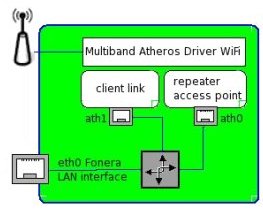
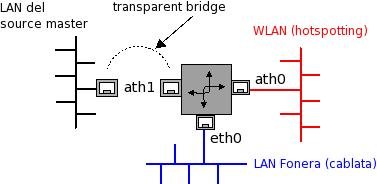
|
disclaimer schemi di impiego INSTALLAZIONE LEGGIMI main web site (altre info, blog,...) (english) disclaimer use outlines INSTALL README (to be translated) manin web site (other info, blog,...) |


 Antonio Anselmi (email me)
Antonio Anselmi (email me)